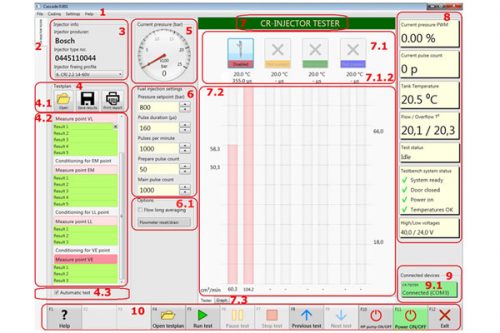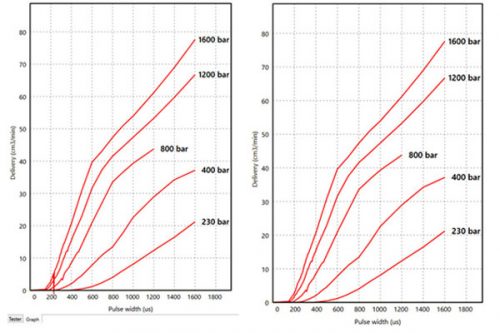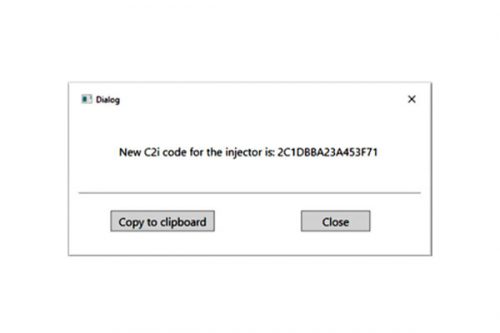FLAGMAN-FULL. Measuring unit for CR injectors.
FLAGMAN-FULL. Measuring unit for CR injectors
The FLAGMAN-FULL complex is designed to diagnose Common Rail injectors of Bosch, Denso, Delphi, Siemens VDO on the test bench. Checking the injectors is provided by feeding the control signal from the controller to the tested injectors and maintaining the required pressure in the system according to the selected test plan.
The complex provides:
simultaneous control of 1-4 injectors;
* possibility of assigning a correction code to injectors BOSCH
* the possibility of assigning a correction code to the DELPHI injectors
* the possibility of assigning the correction code to the Denso injectors
pressure control in the system in manual and automatic mode;
control of electromagnetic injectors of a passenger car with a voltage of 14 V;
control of electromagnetic injectors of the cargo series with a voltage of 28 V;
control of piezoelectric injectors;
disabling control in the absence of a safety screen in the test area;
control of stopping the drive of the injection pump of the bench after the end of the test;
temperature measurement in the tank;
measuring the backflow temperature of the injectors;
* measuring the timing of the injection;
control of the cooler and heater;
control of the measurement of the flow and backflow of the injectors.
* Functions are optional and are not included in the basic version of the complex!
| Set of delivery for FLAGMAN-FULL |
| Article |
Amount |
| Measuring unit MUFI-CR |
1 pc |
| Controller FLAGMAN CRT-5040 |
1 pc |
| *Vaccuum system |
1 set |
| *Injection start measuring sensor |
1 шт |
| *Software for coding DT-CODE DELPHI |
C2i, C3i |
| *Software for coding DT-CODE BOSCH |
in developing |
| *Software for coding DT-CODE DENSO |
in developing |
| Manual |
1 pc |
| Cable set for MUFI-CR and controller FLAGMAN |
1 set |
| Extension for injector cables: socket Injector — 1.5m |
1 pc |
| Adapter cable for injectors |
1 pc |
| Adapter cable for high pressure regulator |
1 pc |
| Adapter cable for low pressure regulator |
1 pc |
| Adapter cable for high pressure sensor |
1 pc |
| Power cable 220 V |
1 pc |
| Connectors for self-manufacturing of cables into sockets: “Protection”,”Tank t C”,”Reg t C”, “Cycle”, “Pump”, “Invertor”, “Rpm” |
1 set |
| Temperature sensor for monitoring the temperature of the liquid in the tank: “Tank t C” socket |
1 pc |
| Temperature sensors for measuring the backflow temperature of the test liquid |
4 pc |
| Reed switch for connecting a protective screen: “Protection” socket |
1 pc |
| Fuse 3 А |
1 pc |
| Connecting pipelines |
1 set |
| Compatible equipment and accessories |
|
| Pressure accumulator for 1-3 regulators |
1 pc |
| Pressure regulator 1-3 pcs |
1-3 pc |
| Pressure sensor |
1 pc |
| Safety valve |
1 pc |
| High pressure gauge |
1 pc |
| Injector holder with bracket |
1 pc |
* These positions are additional options and are not included in the basic version of the complex!
Системные требования для ПК
Всё управление комплексом осуществляется с помощью программы «CASCADE»и персонального компьютера.
ПК должен удовлетворять следующим системным требованиям требованиям :
Системные требования для компьютера:
- Процессор: Intel Core 3i или лучше.
- 4 ГБ оперативной памяти (8 ГБ оперативной памяти с Windows 10)
- Жесткий диск SSD
- Windows 10
Программное обеспечение «CASCADE» позволяет проводить автоматизированное управление стендом.
С помощью программного обеспечения «CASCADE» подключается контроллер «CR—Injector-Tester». Контроллер «CR—Injector-Tester» предназначен для подачи программируемых сигналов управления регуляторами давления испытательной системы и форсунок системы CommonRail.
Основное окно-вкладка режима «CR-Injector-Tester»
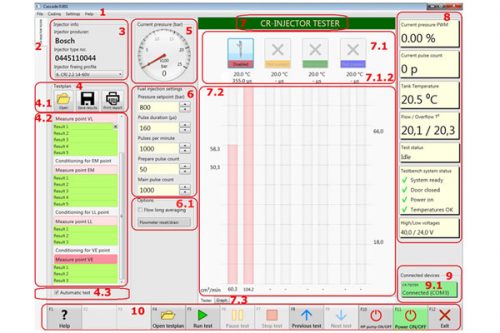
1.Меню.
2.Вкладка выбора режима «CR-Injector-Tester».
В вкладке режима «CR-Injector-Tester» располагаются:
3.Блок “Injector Info” (информация о форсунке).
4.Блок “Testplan” (тест-план).
4.1 Кнопки работы с файлами и вывода на печать: “Open”, “Save”, “Print report”
4.2 Поле для отображения этапов тест-плана (находится под кнопками 4.1)
4.3 Чек-бокс “Automatic test”.
5.Блок манометра “Current pressure (bar)”.
6.Блок параметров “Fuel Injection settings” (параметры впрыска топлива).
6.1 Поле “Pressure setpoint (bar)” – давление впрыска
7.Вкладка “Tester” – отображение виртуальных мензурок и параметров.
8.Визуальные панели индикаций.
9.Блок “Connected Devces” отображающий подключение устройств.
10.Функциональные кнопки ПО «CASCADE» – F1…F12.
Есть возможность установить кодирование по дополнительному заказу.
Для кодирования форсунок необходимо получить результаты теста. Для этого надо выбрать из списка тест-планов интересующий нас тест по номеру форсунки DELPHI. Открыть в режиме «Code with user target» или «Code with factory target». После окончания теста-плана можно посмотреть график и при необходимости улучшить результаты.
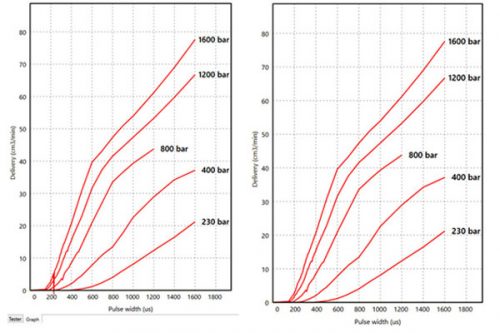
На графике слева не корректный результат. На графике справа корригированный результат.
Для получения кода необходимо нажать кнопку “Get C2I code” в меню.
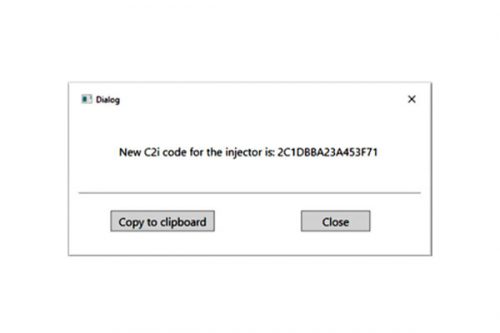
Если тест-план не доступен необходимо использовать любую новую форсунку из такой же группы «family», и воспользоваться режимом «Make user target»